VT100
Die hier wiedergegebenen ESC-Sequenzen dienen einzig der Übersicht und sollen keinesfalls den Eindruck der Vollständigkeit erwecken. Für eine umfassende Übersicht mit allen Sequenzen und Parametern ist einzig das DEC Dokument EK-VT100-UG-003 (das orginal Handbuch vom DEC VT100 Terminal) sowie das DEC Dokument EK-VT101-UG-003 und das DEC Dokument EK-VT102-UG-003 zuständig.
Globale Terminal-Befehle:
ESC-sequence | Funktion |
| ESC [ c | Terminal identifizieren |
| ESC [ ? 1 ; <n> 0 c | responce Terminal-Typ n |
| ESC C | reset Terminal to initial-state |
| ESC [ ? 2 l | Enter VT52-Mode |
| ESC < | Exit VT52-Mode |
| ESC [ <l> ; <c> r | Definiere einen scroll-Bereich (virtueller Schirm) |
| ESC [ ? 3 h | 132 Zeichen pro Zeile |
| ESC [ ? 3 l | 80 Zeichen pro Zeile |
| ESC [ ? 4 h | "jump scroll" |
| ESC [ ? 4 l | "smooth scroll" |
| ESC [ ? 5 h | schwarze Schrift auf weißem Grund |
| ESC [ ? 5 l | weiße Schrift auf schwarzem Grund |
| ESC [ ? 7 h | automatischer Zeilenumbruch ein |
| ESC [ ? 7 l | automatischer Zeilenumbruch aus |
| ESC [ ? 8 h | Tastatur auto-repeat ein |
| ESC [ ? 8 l | Tastatur auto-repeat aus |
| ESC [ ? 2 3 h | "smooth scroll" |
| ESC [ ? 2 3 l | "jump scroll" |
| ESC [ ? 2 5 h | Cursor ein |
| ESC [ ? 2 5 l | Cursor aus |
| ESC [ ? 7 5 h | Bildschirm-Anzeige ein |
| ESC [ ? 7 5 l | Bildschirm-Anzeige aus |
| ESC [ 2 h | Tastatur-lock ein |
| ESC [ 2 l | Tastatur-lock aus |
| ESC [ 4 h | Einfüge-Modus |
| ESC [ 4 l | Ersetze-Modus |
| ESC [ 1 2 h | lokales Echo ein |
| ESC [ 1 2 l | lokales Echo aus |
| ESC [ 2 0 h | RETURN = CR+LF |
| ESC [ 2 0 l | RETURN = CR |
Cursor-Befehle:
ESC-sequence | Funktion |
| ESC [ A | Eine Zeile nach oben |
| ESC [ B | Eine Zeile nach unten |
| ESC [ C | Ein Zeichen nach rechts |
| ESC [ D | Ein Zeichen nach links |
| ESC [ <n> A | n Zeilen nach oben |
| ESC [ <n> B | n Zeilen nach unten |
| ESC [ <n> C | n Zeichen nach rechts |
| ESC [ <n> D | n Zeichen nach links |
| ESC [ <l> ; <c> H | cursor auf Position l-Zeilen und c-Spalten im Schirm |
| ESC [ <l> ; <c> f | siehe vorher |
| ESC [ 6 n | get Cursor-position |
| ESC [ <l> ; <c> R | Antwort mit Cursor-Position bei l-Zeile und c-Spalten |
| ESC = | Application keypad-mode |
| ESC > | Numeric keypad-mode |
| ESC [ H | Cursor in linke obere Ecke |
| ESC [ f | Siehe vorher |
| ESC H | Setze TAB auf aktuelle Spaltenposition |
| ESC [ g | Lösche TAB auf aktueller Spaltenposition |
| ESC [ 3 g | Lösche alle TAB's |
| ESC [ s | save cursor-position |
| ESC [ u | restore cursor-position |
| ESC 7 | save cursor-position and attributes |
| ESC 8 | restore cursor-position and attributes |
Edit-Befehle:
ESC-sequence | Funktion |
| ESC [ K | lösche Zeile von Cursor bis Ende |
| ESC [ 0 K | siehe vorher |
| ESC [ 1 K | lösche Zeile von links bis Cursor |
| ESC [ 2 K | lösche gesamte Zeile |
| ESC [ J | lösche Schirm von Cursor bis Ende |
| ESC [ 0 J | siehe vorher |
| ESC [ 1 J | lösche Schirm von Anfang bis Cursor |
| ESC [ 2 J | lösche gesamten Schirm |
| ESC [ L | füge eine Zeile ein |
| ESC [ <n> L | füge n-Zeilen ein |
| ESC [ P | lösche Zeichen vor Cursor-Position |
| ESC [ <n> P | lösche n-Zeichen vor Cursor bis nach rechts |
| ESC [ M | lösche Zeile unter Cursor-Position |
| ESC [ <n> M | lösche n-Zeilen von Cursor bis Schrim-Ende |
| ESC [ @ | füge Leerzeichen auf Cursor-Position ein |
Darstellungs-Befehle:
ESC-sequence | Funktion |
| ESC [ m | alle Attribute aus |
| ESC [ 0 m | alle Attribute aus |
| ESC [ 1 m | Fett |
| ESC [ 2 m | Italic / Dim (andere Helligkeit) |
| ESC [ 4 m | Unterstrichen |
| ESC [ 5 m | Blinkend |
| ESC [ 7 m | Invers |
| ESC [ 8 m | Versteckt |
| ESC [ 2 1 m | Fett aus |
| ESC [ 2 2 m | Italic / Dim aus |
| ESC [ 2 4 m | Unterstrichen aus |
| ESC [ 2 5 m | Blinkend aus |
| ESC [ 2 7 m | Normal |
| ESC [ 2 8 m | Sichtbar |
| ESC # 1 | doppelte Höhe, einfache Breite - obere Hälfte |
| ESC # 2 | doppelte Höhe, einfache Breite - untere Hälfte |
| ESC # 3 | doppelte Höhe, doppelte Breite - obere Hälfte |
| ESC # 4 | doppelte Höhe, doppelte Breite - untere Hälfte |
| ESC # 5 | einfache Höhe, einfache Breite |
| ESC # 6 | einfache Höhe, doppelte Breite |
| ESC # 8 | Test-Bildschirm |
| ESC ( A | UK Zeichensatz als G0 |
| ESC ( B | US Zeichensatz als G0 |
| ESC ( 0 | Line Zeichensatz als G0 |
| ESC ) A | UK Zeichensatz als G1 |
| ESC ) B | US Zeichensatz als G1 |
| ESC ) 0 | Line Zeichensatz als G1 |
| ESC N | G2 Zeichensatz nur für nächstes Zeichen |
| ESC O | G3 Zeichensatz nur für nächstes Zeichen |

 english
english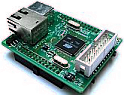
 About Me
About Me Contact
Contact Photos
Photos